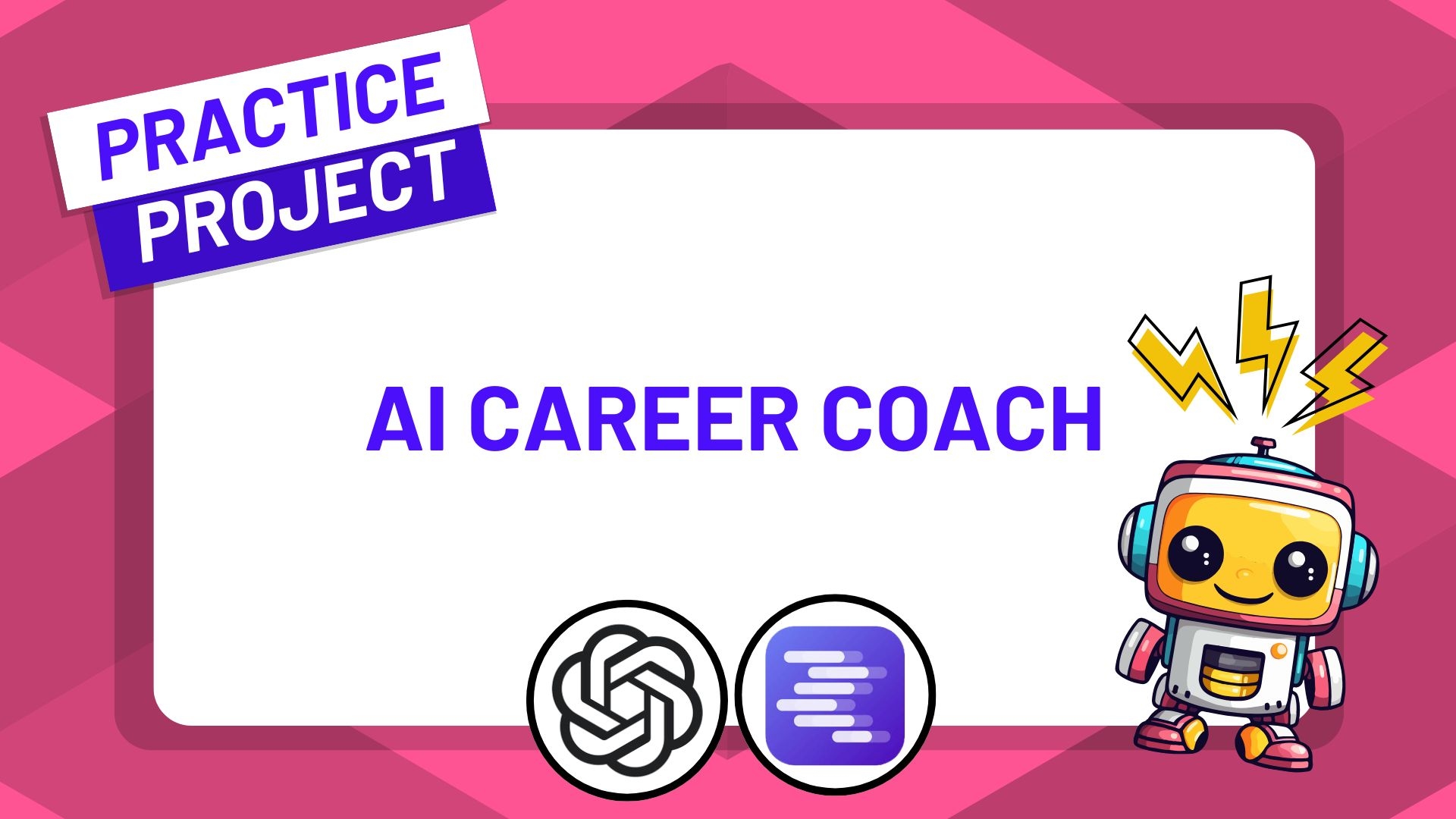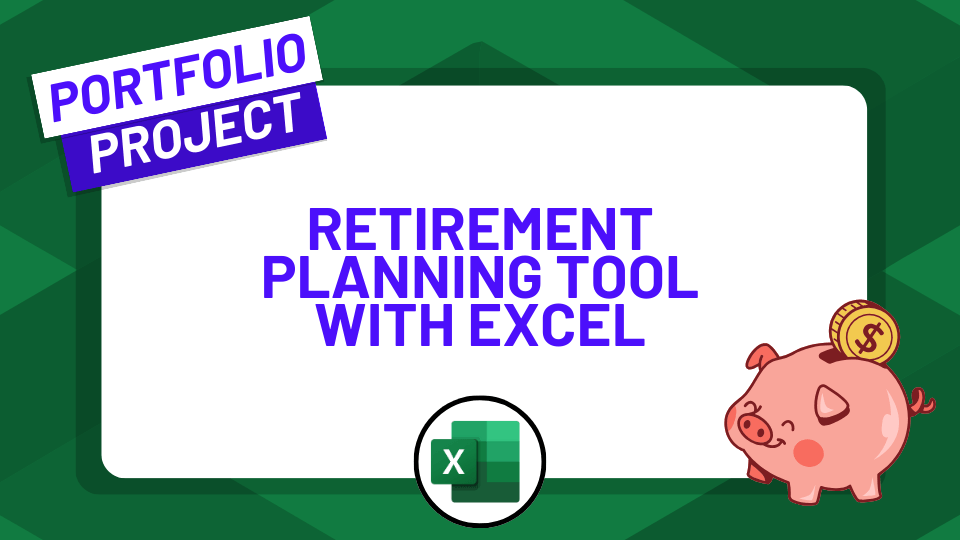
Create a Retirement Planning Tool with Excel
Catégories:
Dernière mise à jour:
November 2024
Sous-titres:
English, Français, Deutsch, Español, العربية, Nederlands, Vlaams, हिन्दी, हिंदी, Bahasa indonesia, 日本語 (にほんご/にっぽんご), Português, Română
Audio:
English
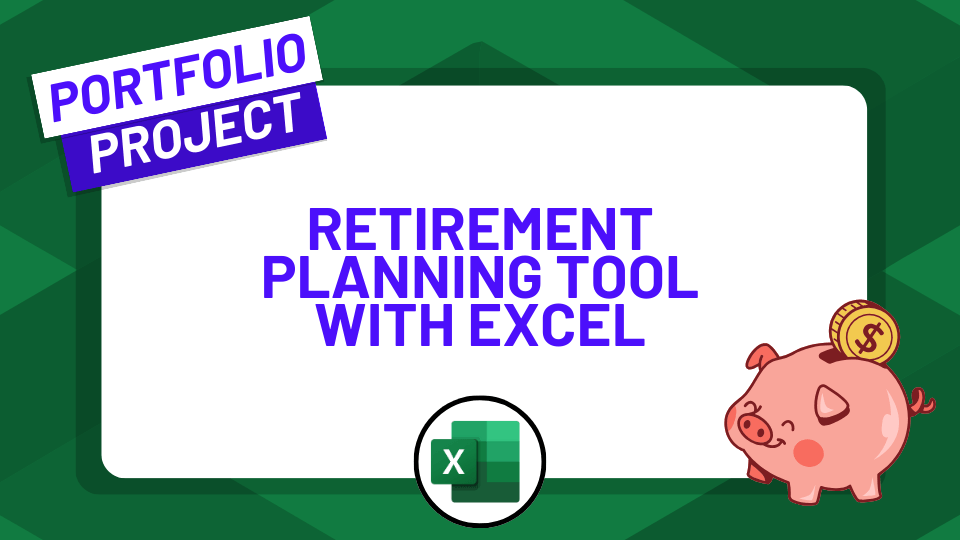
Create a Retirement Planning Tool with Excel
Aperçu
What's So Great About This Excel Project?
In this project, you’ll create engaging charts and dynamic visuals that instantly adjust as you modify inputs using sliders and drop-down menus, showcasing how different retirement ages affect your estimated savings.
Equally crucial to this project is the development of a behind-the-scenes formula-driven calculation engine, which acts as the fundamental component of the tool, though it remains invisible to users.
This isn't merely a practice task...it's a true showcase of your Excel skills and a valuable addition to your portfolio.
The competencies you acquire here are applicable in real-life scenarios, boosting your job prospects in fields that demand data analysis, financial strategy, and spreadsheet expertise. Prepare for an educational experience that merges learning with excitement, as you evolve a basic template into a comprehensive Retirement Planning Tool.
So, What Exactly is a Project?
One frequent remark we hear from our students is: “I want to create more projects!”
We appreciate this enthusiasm because hands-on projects are the most effective way to learn. Additionally, distinctive and challenging projects can help your portfolio shine in front of potential employers.
Plus, there’s a great sense of accomplishment when you create something tangible!
This is why we've assembled ZTM Projects. It’s a collection of thorough portfolio and practice initiatives designed to boost your knowledge, develop new abilities, enrich your portfolio, and even have some fun!
What Else Should I Be Aware Of?
When you become a ZTM member, you’ll gain access to all our courses, bytes, and projects.
Additionally, you will join our exclusive live online classroom community, where you can learn alongside thousands of students, alumni, mentors, TAs, and instructors.
Above all, you’ll be learning from an industry expert (Travis) who has real-world experience as a Data Solutions Engineer, sharing the precise strategies and techniques he applies in his day-to-day work.
Moreover, like all ZTM courses, this course will continuously evolve to stay current with industry changes, making it your go-to guide for building Excel projects today and in the future.
Join thousands of Zero To Mastery graduates who found fulfilling jobs at leading companies, including Google, Tesla, Amazon, Apple, IBM, JP Morgan, Facebook, Shopify, and more.
They come from various backgrounds and experiences, with many starting as complete novices.
So, there’s no reason you can’t join them too.
And you have nothing to lose! Start learning today, and if this course doesn’t meet your expectations, we’ll give you a full refund within 30 days—no questions asked.
Structure
Sections totales: 3
Leçons totales: 517
1. Introduction
0 leçon
2. Project Demo
lessons
3. Introducing the Project Template
lessons
4. Project Demo
lessons
5. Review This Project!
lessons
6. Introducing the Project Template
lessons
7. Introducing the Project Template
lessons
8. Introducing the Project Template
lessons
9. Review This Project!
lessons
10. Project Demo
lessons
11. Review This Project!
lessons
12. Introducing the Project Template
lessons
Auteur
Questions fréquemment posées
Required:
- A solid understanding of Excel is essential. If you're lacking that, we recommend our Excel Bootcamp to get you up to speed!
Keep in mind: you don't need to know VBA or the advanced features of Excel (like Power Query or DAX) for this project, although we suggest checking out our VBA Programming and Advanced Excel Bootcamp courses to master these highly sought-after skills!
Absolutely! We provide a beautifully designed certificate upon completion. Plus, you can showcase your achievement by adding Zero To Mastery Academy to your LinkedIn education profile.
Yes! Our courses come with high-quality subtitles available in 11 languages: English, Spanish, French, German, Dutch, Romanian, Arabic, Hindi, Portuguese, Indonesian, and Japanese.
You can customize the subtitle settings such as text size, font color, and background to create a viewing experience that's tailored just for you!
If you have additional inquiries about the Academy membership, we’re here to help! Feel free to check out our FAQ section for further details.
Prix
Unlimited access to all courses, projects + workshops, and career paths
Access to our private Discord with 400,000+ members
Access to our private LinkedIn networking group
Custom ZTM course completion certificates
Live career advice sessions with mentors, every month
Full access to all future courses, content, and features
Access to our private Discord with 450,000+ members
Unlimited access to all courses, projects, and career paths
Unlimited access to all bootcamps, bytes, and projects, and career paths
Access to our private LinkedIn networking group with 100,000+ members
Unlimited access to all courses, projects + workshops, and career paths
Access to our private Discord with 400,000+ members
Access to our private LinkedIn networking group
Custom ZTM course completion certificates
Live career advice sessions with mentors, every month
Full access to all future courses, content, and features
Access to our private Discord with 450,000+ members
Unlimited access to all courses, projects, and career paths
Unlimited access to all bootcamps, bytes, and projects, and career paths
Access to our private LinkedIn networking group with 100,000+ members
Garantie
La période de garantie est de 30 jours, à partir du jour d'achat.