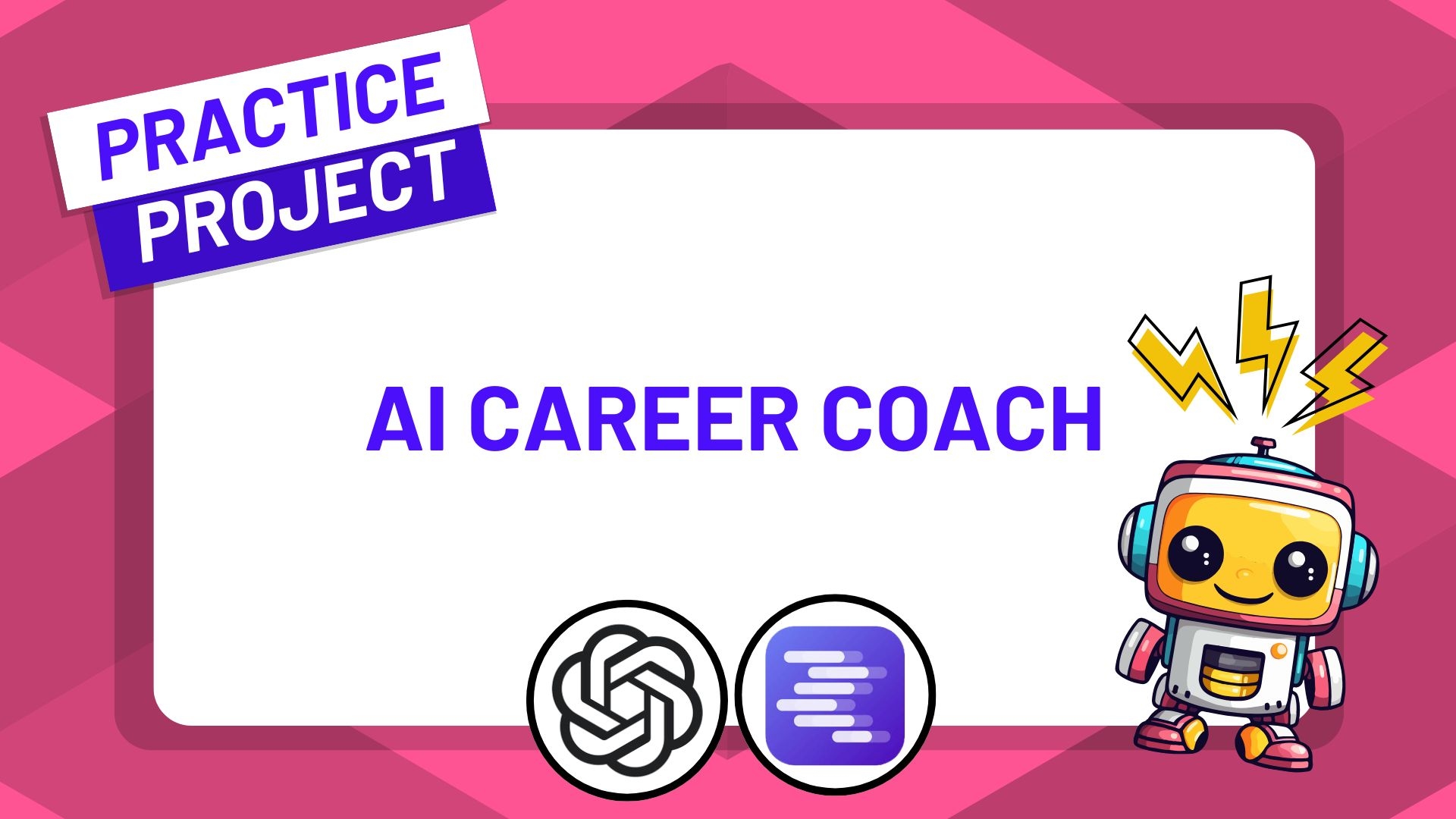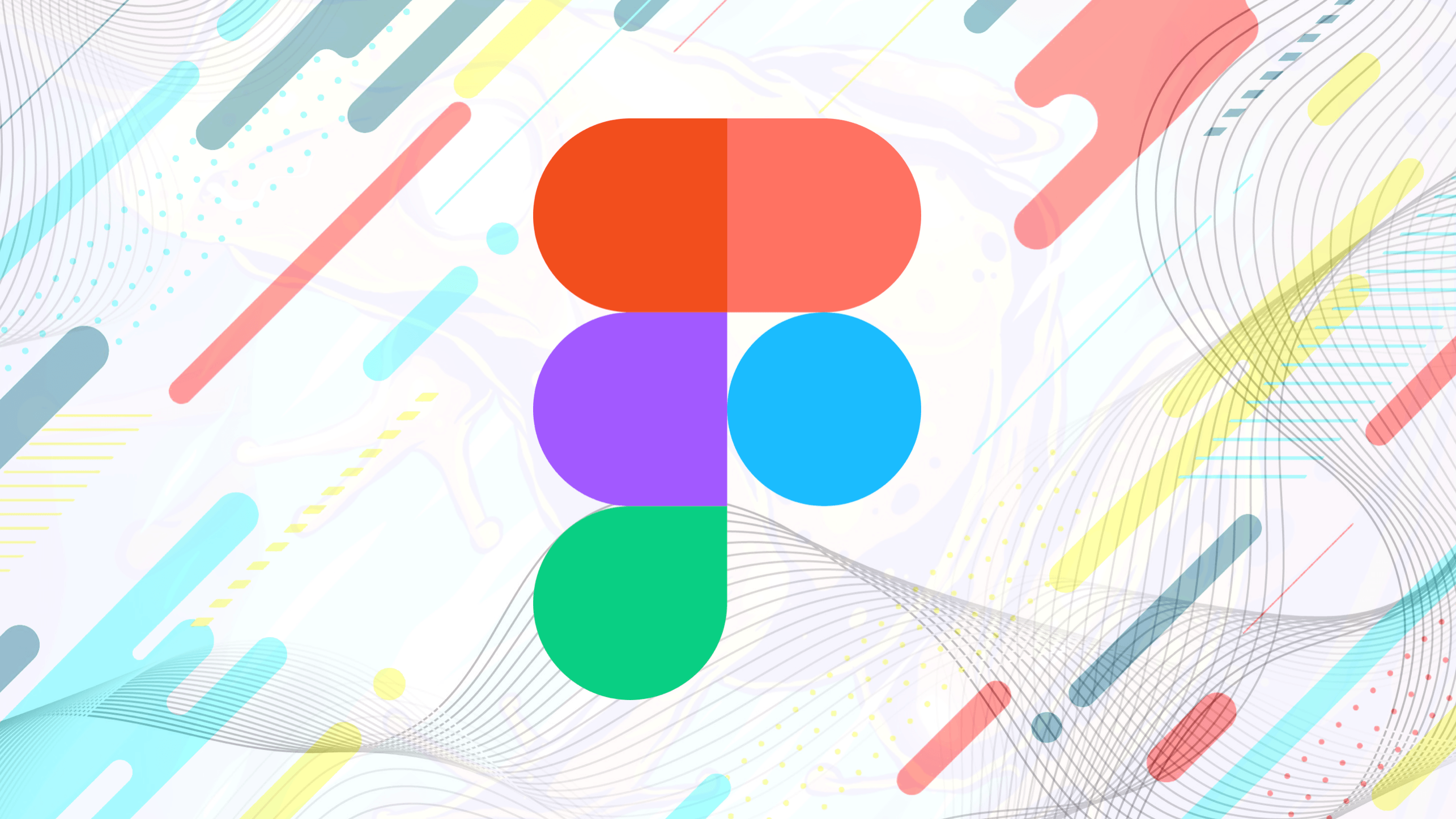
Motion Design with Figma: Animations, Motion Graphics, UX/UI
Categories:
Last updated:
November 2024
Subtitles:
English, Français, Deutsch, Español, العربية, Nederlands, Vlaams, हिन्दी, हिंदी, Bahasa indonesia, 日本語 (にほんご/にっぽんご), Português, Română
Audio:
English
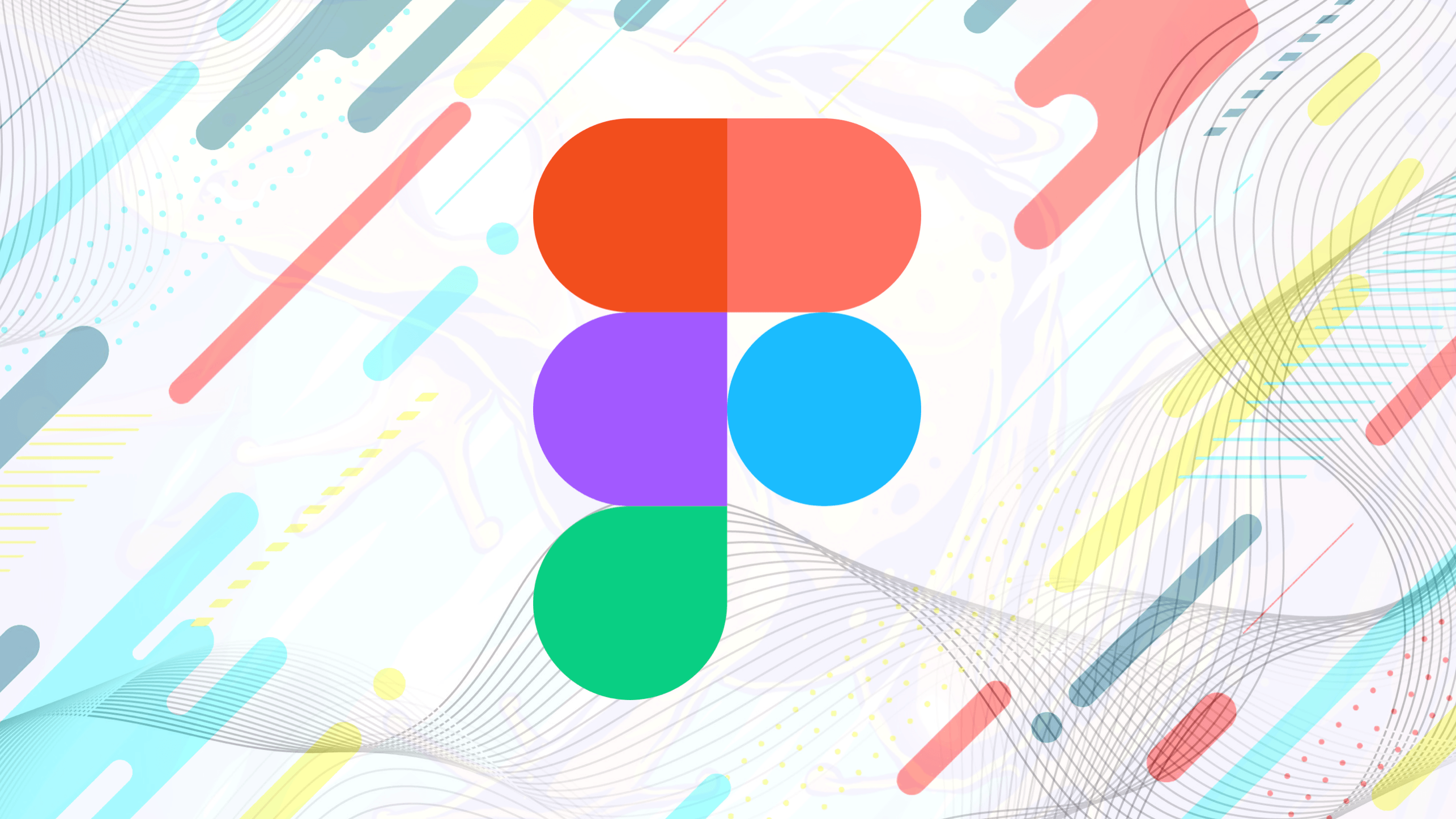
Motion Design with Figma: Animations, Motion Graphics, UX/UI
Overview
Join our motion design course to acquire the expertise that will set you apart from other designers, boost your recognition as an elite creator, and enable you to charge premium rates for your skills.
We’re not suggesting you compete for $5/hour offers designing logos on various freelance platforms.
After you complete this course, you can command at least 10-20 times that rate.
You’ll be learning motion design in a vibrant community.
By signing up today, you’ll gain access to our exclusive live online community classroom, where you'll collaborate with thousands of fellow students, alumni, mentors, TAs, and instructors.
You will learn from Daniel, a seasoned design professional with hands-on experience as a lead product designer for top global companies.
This course will arm you with the latest methodologies in motion design, user interface (UI), and user experience (UX), emphasizing practical skills to create stunning interactions, animations, and motion graphics for your web and mobile app endeavors.
We’ll be utilizing Figma and Figma Smart Animate, the top tools preferred by modern designers, as they replace outdated options like Adobe After Effects.
Additionally, you'll receive all Figma files, premium design templates, and resources from this course to use for your future client projects!
Here’s what you’ll learn to transform into a Motion Design Expert
This curriculum is hands-on. Daniel will guide you step-by-step from zero to hero in motion design, enabling you to create your own dazzling, professional projects.
1. Getting Started with Figma - Discover the essential components of Figma and what you need to begin your journey. We’ll cover every detail to eliminate any confusion.
- Getting Started With Figma
- Introducing Figma
- Figma Dashboard
- Figma Tools
- Layers + Pages
- Top Bar Functions
- Design Properties
- Prototyping in Figma
- Exercise: Building a Responsive Layout
2. Figma Smart Animate Basics - Figma's Smart Animate is revolutionary. You’ll learn to adjust its various properties and apply that understanding to create simple prototypes.
- Scale
- Position
- Opacity
- Rotation
- Fill
- Exercise: Creating Interactive Elements
- Exercise: Navigating Animation
- Exercise: Developing a Larger Prototype
3. Create a Photo Inspiration App - You'll embark on your first project by utilizing the provided resources and learned concepts to develop your prototype of a photo inspiration mobile app.
- Designing Assets
- Category Filtering
- Screen Transitions + Drag Interactivity
- Simple Micro-interactions
4. Importance of Motion - Learn how motion significantly enhances product usability, narrates stories, and supports mental models.
- Common Misunderstandings of Motion Design
- The Role of Motion in Usability
- Narrative & Mental Models
5. Principles of Motion Design - This section covers the foundational principles of motion design and their critical importance in achieving design success.
- Introduction to Motion Design Principles
- Easing Techniques
- Offset & Delay
- Parenting Elements
- Transformation Techniques
- Value Changes
- Masking Techniques
- Overlay Effects
- Cloning Methods
- Obscuration Techniques
- Parallax Effects
- Dimensional Techniques
- Dolly & Zoom Effects
6. Motion Creation in Figma - Combine theory with practice as you dive back into Figma to design smaller prototypes. Daniel will guide you through each step.
- Exercise: Smooth Navigation Transitions
- Exercise: Scrolling Effects
- Exercise: Paging Mechanics
- Exercise: Drag Actions
- Exercise: Micro-interaction Creation
- Exercise: Delightful Effects
7. Motion Design Workflow - Learn how to incorporate motion design into the typical design process. Daniel will outline his approach for identifying optimal motion strategies for user requirements.
- Discovery & Research Part 1
- Discovery & Research Part 2
- Design Fundamentals & Storyboarding
- Prototyping Techniques
- Testing Protocols
- Handy Tips
8. Project: National Geographic Carousel - Explore how to create both simple and complex carousel effects in Figma.
- Quick & Easy Landing Page Carousel
- Building a Complex Parallax and 3D Image Effect
9. The Art of Micro-interactions - Delve into the significance of micro-interactions. Create your own animation in Figma with Daniel using the Figmotion plugin.
- Understanding Micro-interactions
- The Importance of Micro-interactions
- Figmotion: Part 1
- Figmotion: Part 2
10. Project: Smart Home Mobile App - As smart home technology grows in popularity, learn to design a basic home screen and animate it with Figma. Follow Daniel as he illustrates a complex temperature adjustment interaction.
- Designing the Home Screen
- Creating Toggle Interactions
- Temperature Adjustment Techniques
11. Effective Feedback - Understand the best strategies for providing and receiving constructive feedback on your designs.
- The Importance of Design Feedback
- Offering Constructive Design Feedback
12. Project: Home Renovation Landing Page - Have you wanted to design an engaging landing page with animated elements? Here’s your opportunity. Join Daniel as he walks you through deconstructing a landing page into multiple prototypes.
- Landing Page Design
- Landing Page Prototyping
- Parallax Effects: Part 1
- Carousel Design
- Parallax Effects: Part 2
- Gallery Design
13. Project: Home Renovation Form - Forms are often overlooked, but applying motion can greatly assist users with essential tasks. Daniel will show you how to incorporate subtle animations into form interactions for greater usability.
- Incorporating Motion in Form Elements
- Form Progress Dynamics
- Animating Form Content
- Inputs & Buttons: Part 1
- Inputs & Buttons: Part 2
- Inputs & Buttons: Part 3
- Inputs & Buttons: Part 4
- Enhancing with Tooltips
- Carousel Inputs
14. Project: Food Delivery Mobile App - Master how to craft eye-catching interactions using masking techniques, followed by creating a complex order progress prototype as Daniel leads you through.
- Introduction to the Project
- Using Parallax for Attention
- Transitions in Lists
- Alternative Overlay Techniques
- Masking and Overlay Techniques
- Micro-interactions and Floating Action Buttons
- Order Progress: Part 1
- Order Progress: Part 2
15. Showcasing Your Work - You’ve developed various prototypes, but how do you present them in your portfolio? We'll explore several recording options for both Mac and Windows to showcase your prototypes in your preferred format.
- Using Kap for Mac
- Kap Usage Guidelines
- Integrating Kap GIFs in Figma
- Screenity for Chrome & Windows
- Screenity Usage Guidelines
- Integrating Screenity GIFs in Figma
What’s the final takeaway?
This course is not just about passively watching tutorial videos.
We will encourage you to transform from a complete novice in motion design to someone considered among the top 10% of Motion Designers 💪.
How can we be so confident?
Thousands of Zero To Mastery graduates have secured jobs at industry leaders like Google, Tesla, Amazon, Apple, IBM, JP Morgan, Facebook, Shopify, and more.
They are thriving as top freelancers and enjoying remote opportunities across the globe.
Regardless of your age, background, or experience—many of our students began as complete newcomers.
You can be one of them too.
There's nothing to lose; start learning today, and if our course doesn't meet your expectations, you can request a full refund within 30 days. No hassle, no questions asked.
Structure
Total sections: 16
Total lessons: 184
1. Introduction
6 lessons
2. Motion in UX Design
9 lessons
3. The Basics of Figma
27 lessons
4. Introduction to Smart Animate
10 lessons
5. Project: Photo Inspiration Application
10 lessons
6. Motion Design Principles
13 lessons
7. Motion Designs Patterns in Figma
26 lessons
8. The Motion Design Process
6 lessons
9. Project: National Geographic Carousel
7 lessons
10. Project: Smart Home App
9 lessons
11. Feedback
3 lessons
12. Project: Home Renovation Landing Page
11 lessons
Author
Frequently asked questions
- You'll need a computer (Windows, Mac, or Linux) with internet access—easy peasy!
- No previous experience necessary; we’ll guide you every step of the way!
- A positive attitude and readiness to learn and apply your skills
- Optional: If you're keen to expand your knowledge beyond motion design with Figma and follow a clear, actionable plan towards landing a $100K+ design job, check out our Web & Mobile Designer Career Path (which includes this course)
- Anyone eager to dive into Motion Design and explore the versatile capabilities of Figma
- Individuals aspiring to become Web Designers, Mobile Designers, or UI/UX Designers and wish to distinguish themselves in the job market
- People aiming to work as a Full-time or Freelance Motion Designer
- Freelancers looking to boost their rates and create a portfolio that attracts more clients
- Web and Mobile Developers seeking to enhance their skill set
- Anyone interested in mastering modern Motion Design techniques for creating stunning applications
- Students who feel stuck with other basic tutorials and want real-world skills and practice to get hired
Absolutely! We offer a beautifully designed certificate. You can also feature Zero To Mastery Academy on your LinkedIn profile under education.
Yes, definitely! We highly encourage it! All coursework projects are downloadable, so you can showcase them right after joining.
Many attendees have landed interviews thanks to the projects they created while taking our courses. Since they can discuss these projects during interviews, they feel more confident.
And you know what that could lead to? A job offer!
Indeed! We provide high-quality subtitles in 11 languages: English, Spanish, French, German, Dutch, Romanian, Arabic, Hindi, Portuguese, Indonesian, and Japanese.
You can customize the subtitle styles including text size, color, and background to perfectly suit your preferences!
Ultimately, the pace is up to you!
This course lays down the essential principles to kickstart your journey as a Motion Designer. By engaging with and personalizing the projects provided, you’ll be well-equipped to attract clients and potentially earn more than the average designer.
If you're curious about aspects of the Academy membership not covered here, no worries! We have more answers for you here.
Price
Unlimited access to all courses, projects + workshops, and career paths
Access to our private Discord with 400,000+ members
Access to our private LinkedIn networking group
Custom ZTM course completion certificates
Live career advice sessions with mentors, every month
Full access to all future courses, content, and features
Access to our private Discord with 450,000+ members
Unlimited access to all courses, projects, and career paths
Unlimited access to all bootcamps, bytes, and projects, and career paths
Access to our private LinkedIn networking group with 100,000+ members
Unlimited access to all courses, projects + workshops, and career paths
Access to our private Discord with 400,000+ members
Access to our private LinkedIn networking group
Custom ZTM course completion certificates
Live career advice sessions with mentors, every month
Full access to all future courses, content, and features
Access to our private Discord with 450,000+ members
Unlimited access to all courses, projects, and career paths
Unlimited access to all bootcamps, bytes, and projects, and career paths
Access to our private LinkedIn networking group with 100,000+ members
Guaranty
Guaranty period is 30 days, beginning from the purchase day.