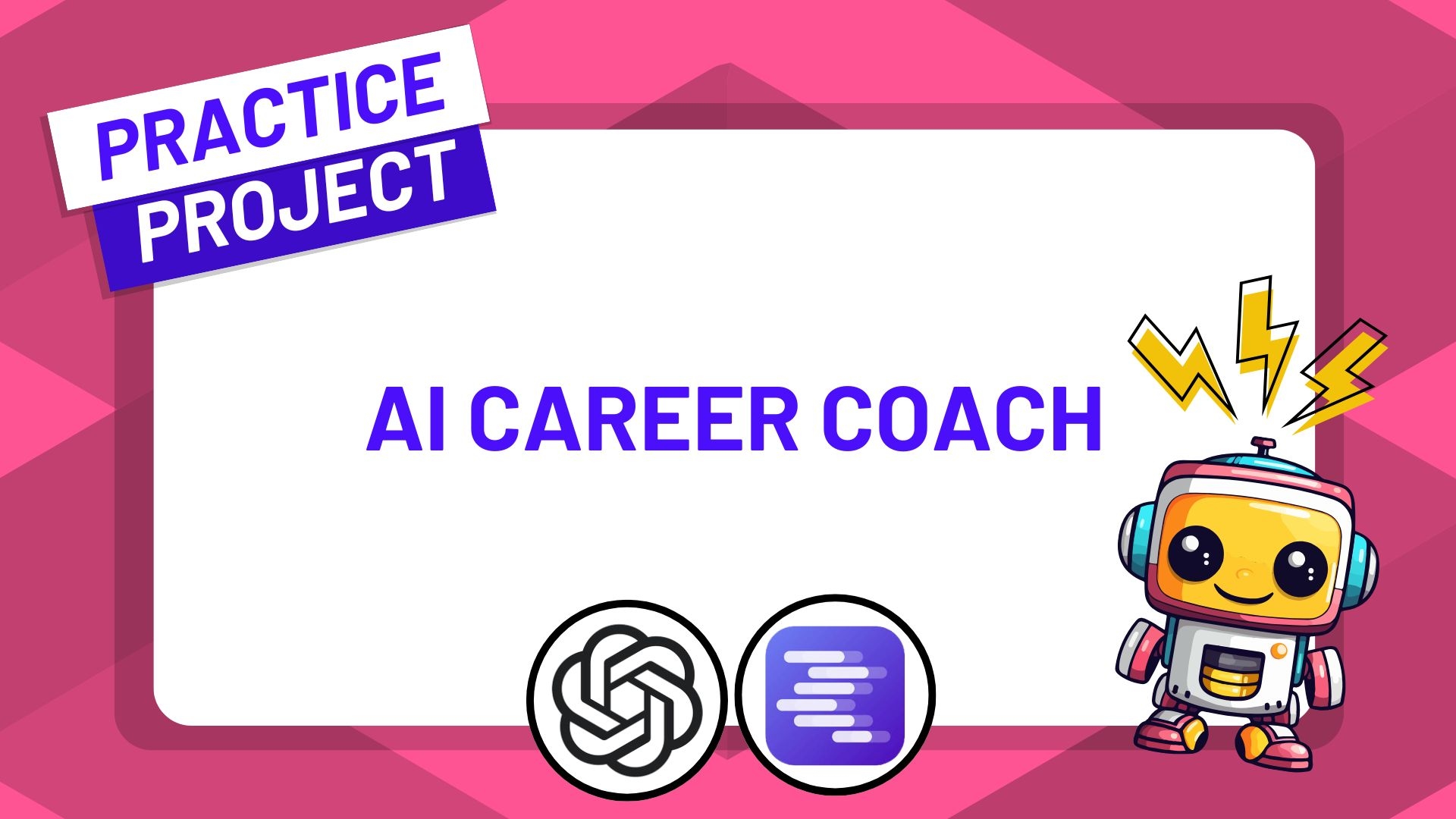Power BI Bootcamp: Zero to Mastery
Last updated:
November 2024
Subtitles:
English, Français, Deutsch, Español, العربية, Nederlands, Vlaams, हिन्दी, हिंदी, Bahasa indonesia, 日本語 (にほんご/にっぽんご), Português, Română
Audio:
English

Power BI Bootcamp: Zero to Mastery
Overview
What is Power BI and why should you learn it?
Business Intelligence (BI) is a rapidly growing and valuable field in technology.
This term encompasses a variety of activities including data mining, analytical evaluations, KPI (Key Performance Indicator) performance benchmarking, and descriptive visualization.
Power BI, Microsoft's leading BI tool often referred to as "BI in a box," is extensively used in the corporate world.
Why Power BI? It combines features enabling you to:
- Extract and transform data from various sources such as text files, spreadsheets, and relational databases.
- Connect and relate different data sources.
- Create advanced calculations and KPIs using Power BI DAX (Data Analysis Expressions).
- Translate these insights into actionable, vibrant visualizations.
- Its components align with the typical BI workflow, enhancing usability.
With its holistic toolkit of reports, visualizations, and dashboards, Power BI can transform any data analysis output into engaging and informative presentations that will captivate your audience.
Interested? Here's why you should join this Power BI Bootcamp!
Let's highlight three key reasons.
First... If you're someone who values efficiency, this bootcamp is designed for you. We prioritize essential learning, avoiding superfluous content.
The payoff? You won't waste time on outdated or irrelevant Power BI tutorials.
In this course, you'll learn everything from basic to advanced Power BI functionalities, such as:
- Advanced Power Query
- Data visualization with Power BI Dashboards
- DAX programming
- ... and much more...
All in a comprehensive course.
Second... Learning alone can be tough. We understand this, having experienced it ourselves. Here, you won't be alone.
By enrolling today, you'll join our unique live online community, learning Power BI alongside thousands of peers and receiving support from ZTM alumni, mentors, TAs, and instructors.
Third... Learn from real-world experience.
Your instructor, Travis, is an industry expert with hands-on experience using Power BI as a Data Solutions Engineer for top companies.
If you're still with us, here's what you'll learn in this Power BI Bootcamp, transitioning you from novice to expert:
The curriculum is structured methodically to build your expertise step-by-step.
No matter your starting point, mastering the basics is crucial. We begin here.
Once you're comfortable with the fundamentals, the excitement builds as we quickly move into practical applications and advanced topics not often covered in other courses.
Detailed Overview:
1. POWER BI 101
Whether you're a seasoned analyst or brand new, you'll gain essential Business Intelligence skills, including Power BI basics and best practices.
Hands-on experience is key, so you'll start using these skills immediately by creating two dashboards with real-world data.
- [Guided] A Power BI dashboard about Bigfoot sightings in the US, completed as a group.
- [Independent] A Power BI dashboard on UFO sightings, developed further throughout the course.
You'll learn to fetch and transform data using Power Query, calculate basic metrics and KPIs, and create visual representations to assess performance.
This foundation will empower you to start using Power BI in your daily tasks after this section.
2. VISUALIZING DATA WITH POWER BI
Next, you'll explore and use key Power BI visualizations while continuing to develop the Bigfoot and UFO sightings projects.
You'll master creating and configuring visualizations, understanding the suitability of different types, and reasoning behind these choices.
Comprehending the why behind decisions is a vital part of this course!
3. ADVANCED POWER QUERY IN POWER BI
This section goes deeper into exploratory data analysis, covering advanced techniques.
You'll be introduced to the M programming language powering all Power Query transformations.
Here, you'll create advanced transformations beyond what's possible with Power Query's graphical tools.
You'll engage with two enterprise-grade projects:
- [Guided] Building a BI solution for a restaurant chain.
- [Independent] Developing a BI solution for a meal kit delivery service.
These projects will boost your confidence, placing you in the top 10% of Power BI users and enhancing your portfolio for BI Analyst roles.
4. POWER BI DATA MODELING
Data modeling in Power BI allows you to link different data sources for unified visualizations.
You'll explore theoretical and practical aspects of relationship modeling and implement a functional data model in Power BI.
You'll create one data model as part of the course and another within your independent project.
5. ANALYZING DATA WITH DAX IN POWER BI
Unlock the power of Power BI with the DAX programming language.
What is DAX in Power BI? Consider it enhanced spreadsheet formulas.
You'll define derived columns based on complex logic and create reusable metrics/KPIs for visualizations.
Throughout this segment, you'll understand fundamental concepts to accurately compute measures in your visualizations, enabling effective data interpretation and explanation.
Instructor Travis regards DAX as a key skill in this course.
It offers vast potential for developing advanced metrics and KPIs, seamlessly integrating into your visualizations.
6. ADVANCED DAX PROGRAMMING IN POWER BI
DAX's importance warrants a dedicated section for you to master it.
You'll explore advanced DAX applications, including:
- Time intelligence (e.g., period-over-period comparisons, rolling averages)
- Ranking calculations and top-N assessments within visualizations
- Refactoring and optimizing DAX code with programming practices like comments and variables
Most courses don’t cover these topics.
7. ADVANCED DATA VISUALIZATIONS & POWER BI DASHBOARDS
This is where everything comes together.
You'll integrate previously learned concepts and new techniques to create a dynamic, user-driven dashboard.
A Power BI dashboard is a persuasive tool—use it effectively!
You'll explore dashboard visuals like Gauges and KPI Cards, and ways to let users control their data views, including:
- Bookmarks
- What-if parameters
- Drill-through functionality
- Widgets to choose metrics for visualizations
The Bottom Line
This course is not for passive learning. By the end, you'll confidently apply your skills—no more just watching tutorials!
This course takes you from a BI beginner to a skilled Power BI Business Intelligence Analyst 💪.
Why are we confident?
Thousands of students have successfully gained skills and employment at top companies like Google, Tesla, Amazon, Apple, IBM, JP Morgan, Facebook, Shopify, and more.
These successes come from diverse backgrounds and experiences, many starting as novices.
We believe this can be your success story too.
Try it risk-free. Start now, and if the course doesn't meet your expectations, get a full refund within 30 days—no questions asked.
Structure
Total sections: 9
Total lessons: 122
1. Introduction
5 lessons
2. Section 1: Power BI 101
31 lessons
3. Section 2: Visualizing Data with Power BI
23 lessons
4. Section 3: Advanced Power Query
16 lessons
5. Section 4: Modeling Data in Power BI
0 lessons
6. Section 5: Analyzing Data with DAX
13 lessons
7. Section 6: Advanced DAX
15 lessons
8. Section 7: Advanced Visualizations
13 lessons
9. Where To Go From Here?
6 lessons
Author
Frequently asked questions
- No specific background is necessary!
- You will need a Windows operating system, as Power BI is compatible only with Windows.
- Having some experience with spreadsheets could be beneficial, but it’s not a must. If you want to strengthen this skill before diving into the Power BI Bootcamp, consider starting with Travis' Excel Bootcamp, which is included with your ZTM Academy subscription.
- This course is designed for both novices and seasoned data professionals eager to master Power BI for enhanced data analysis and visualization.
- Students looking to advance beyond basic Power BI tutorials and courses available online.
- Data Analysts and Data Scientists seeking an intuitive alternative to Python/R for data transformation and stunning visualizations.
- Business Intelligence Analysts, Data Scientists, Developers, Business Analysts, Product Managers, Sales and Marketing professionals, or anyone leveraging data for decision-making.
- Aspiring professionals in business intelligence, data analysis, or data science.
- Programmers who wish to elevate their career by incorporating data analysis and visualization skills into their expertise.
- Makers of decisions across various domains looking for a user-friendly approach to interpret their data.
Absolutely! We offer a beautifully designed certificate upon completion. You'll also have the opportunity to showcase Zero To Mastery Academy on your LinkedIn profile in the education section.
Definitely, using our projects in your portfolio is strongly encouraged! They are ready for download as soon as you enroll.
Many of our alumni proudly share that the projects they completed while taking our courses played a crucial role in landing them interviews. Since they created these projects themselves, they could adeptly discuss their work during interviews.
This could lead you to a job offer!
Yes, indeed! We provide high-quality subtitles in 11 languages: English, Spanish, French, German, Dutch, Romanian, Arabic, Hindi, Portuguese, Indonesian, and Japanese.
Additionally, you can customize features like text size, color, and background to make the subtitles comfortable for your viewing experience!
If you have additional inquiries regarding the Academy membership, no worries! We’ve got more answers for you here.
Price
Unlimited access to all courses, projects + workshops, and career paths
Access to our private Discord with 400,000+ members
Access to our private LinkedIn networking group
Custom ZTM course completion certificates
Live career advice sessions with mentors, every month
Full access to all future courses, content, and features
Access to our private Discord with 450,000+ members
Unlimited access to all courses, projects, and career paths
Unlimited access to all bootcamps, bytes, and projects, and career paths
Access to our private LinkedIn networking group with 100,000+ members
Unlimited access to all courses, projects + workshops, and career paths
Access to our private Discord with 400,000+ members
Access to our private LinkedIn networking group
Custom ZTM course completion certificates
Live career advice sessions with mentors, every month
Full access to all future courses, content, and features
Access to our private Discord with 450,000+ members
Unlimited access to all courses, projects, and career paths
Unlimited access to all bootcamps, bytes, and projects, and career paths
Access to our private LinkedIn networking group with 100,000+ members
Guaranty
Guaranty period is 30 days, beginning from the purchase day.