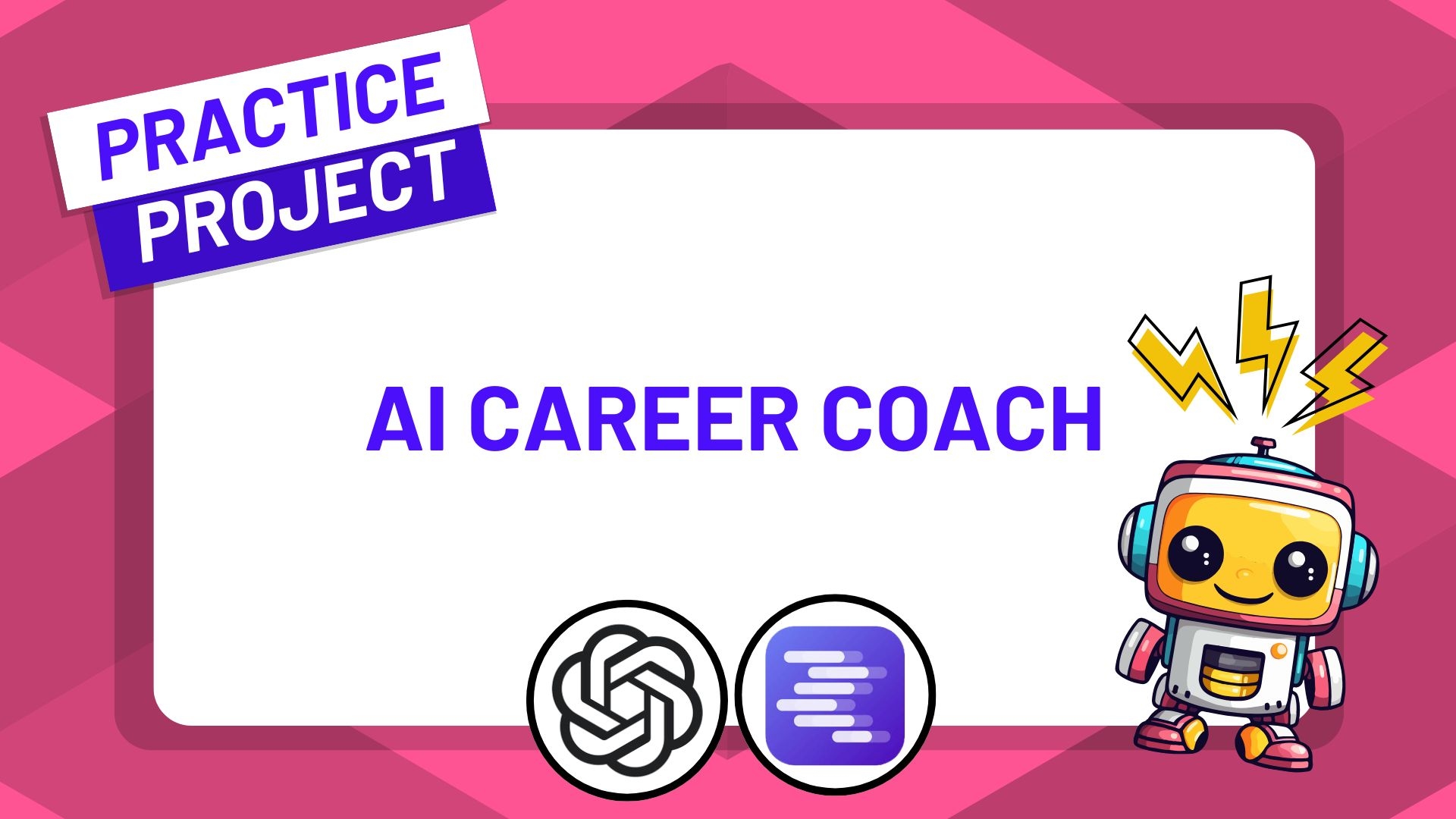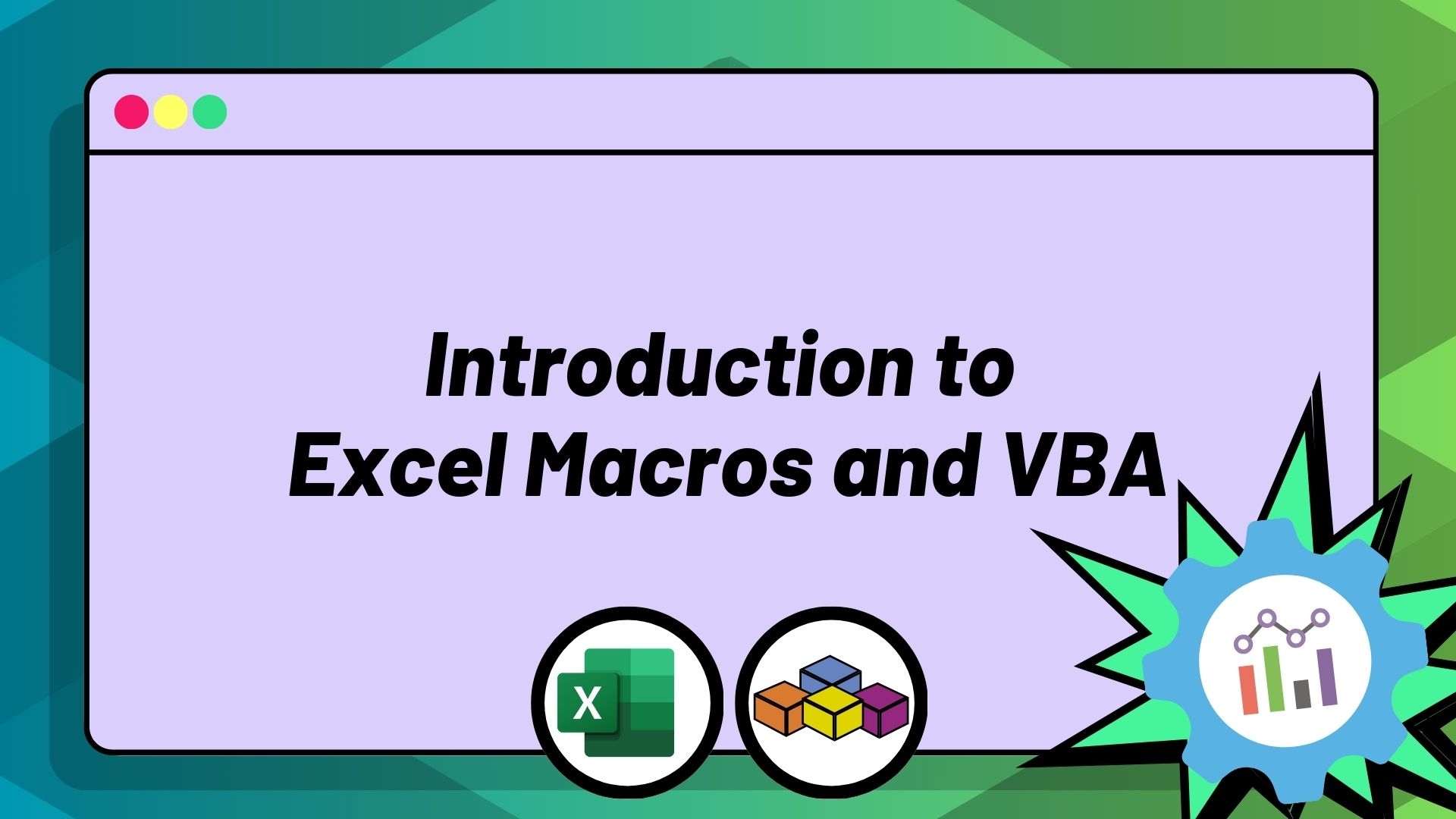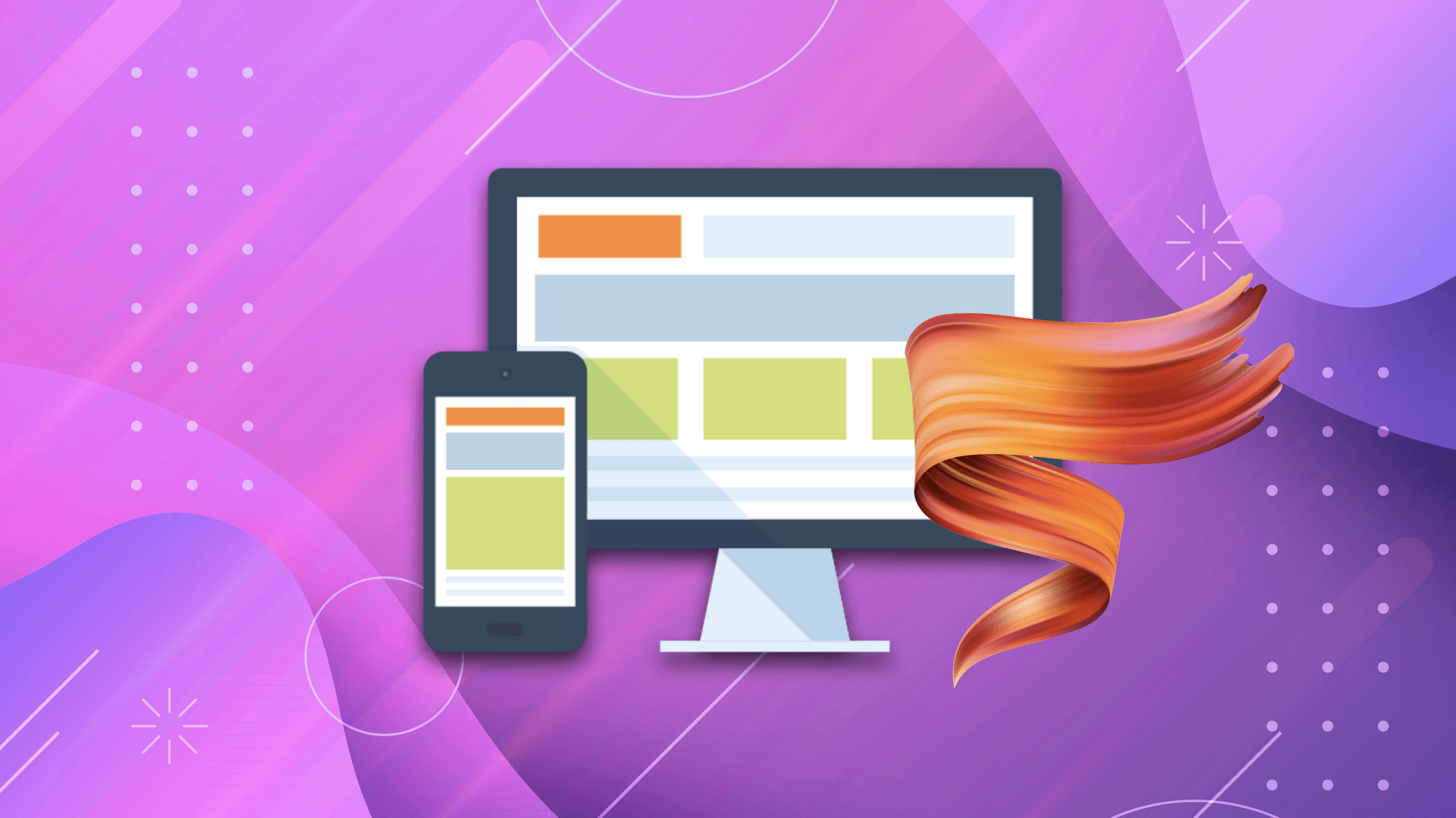
Complete UI/UX Product Design Bootcamp: Zero to Mastery
Embark on your journey from novice to employed UI/UX Designer in 2025! This comprehensive design bootcamp is your all-in-one resource for mastering web design, mobile design, Figma, UI & UX, as well as HTML and CSS.
Last updated:
November 2024
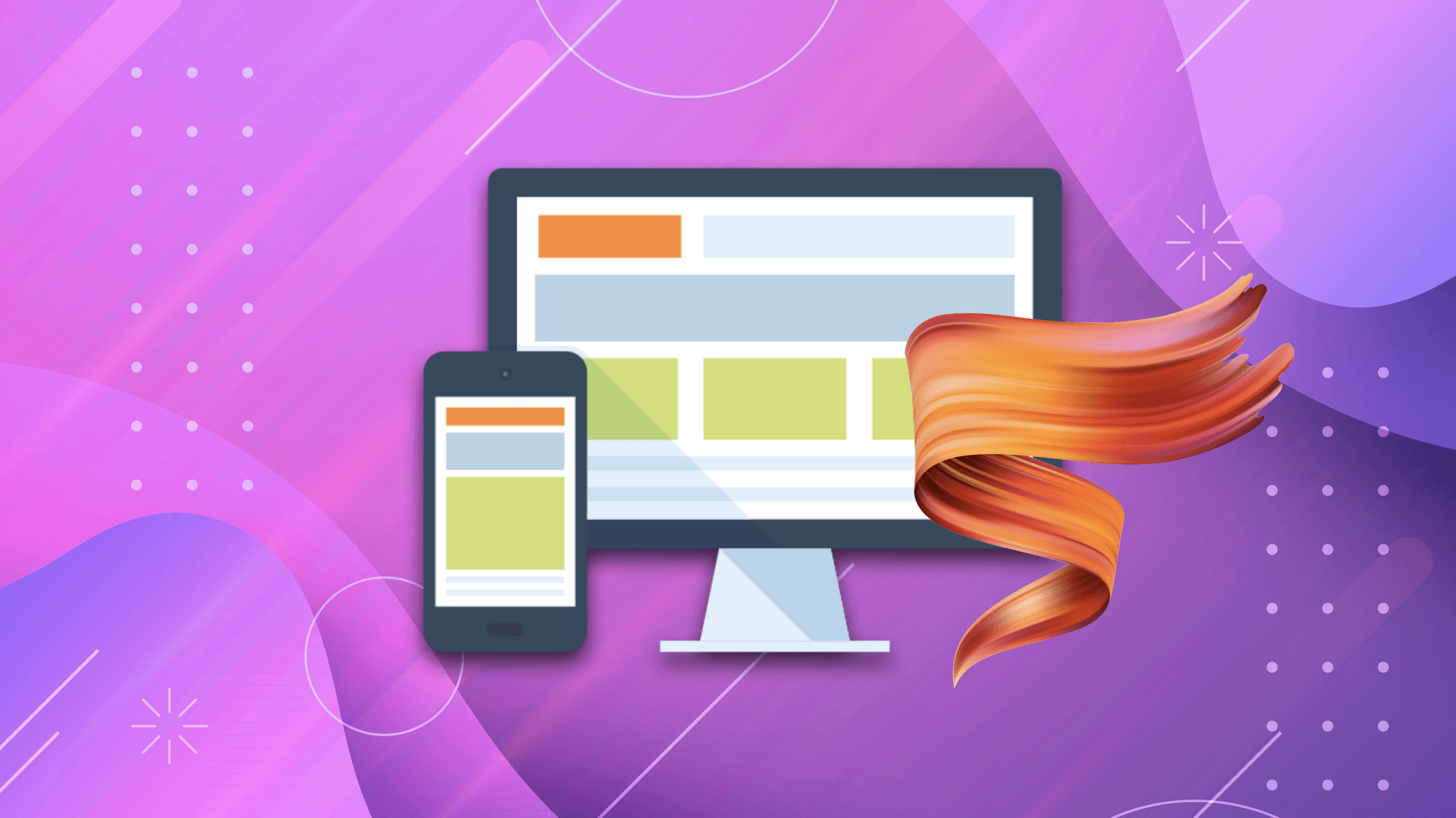
Complete UI/UX Product Design Bootcamp: Zero to Mastery
Overview
Join our hands-on design program at Zero To Mastery, where we guide you from a complete novice to a confident designer ready to land jobs or secure freelance gigs.
Your Learning Journey Includes:
- Understanding the core principles and elements of graphic design
- Staying updated with the best practices in web and mobile design
- Grasping the essentials of User Interface and User Experience (UI/UX) design
- Creating your own stunning and professional designs with the latest design tools and techniques for 2025
- Converting your designs into real websites or applications using HTML and CSS
Throughout the course, you will experience the complete design cycle and develop a real product for a company that will enhance your portfolio.
We equip you with all the necessary knowledge so that the next time you take on a design project, you'll have a clear roadmap to follow.
Bonus: Enjoy immediate access to over 100 assets and premium design templates that you can use to enhance your upcoming projects.
Zero To Mastery alumni have successfully secured positions at prestigious companies like Google, Tesla, Amazon, Apple, IBM, Uber, Facebook, and Shopify (seriously, look it up on Reddit or YouTube).
Many have also transitioned into successful freelance careers, working remotely from various locations around the globe.
This could be your future.
By signing up now, you'll gain entry to our exclusive live online community classroom, where you can learn alongside thousands of fellow students, alumni, mentors, TAs, and instructors.
Engaged. Supportive. Encouraging. Friendly. Uplifting. Essential.
These are just some of the words used by students to describe the vibrant ZTM Discord community.
Plus, you will benefit from the insights of industry veterans who have real-world experience from top companies in Toronto and Silicon Valley.
Explore the diverse topics covered in this Design Bootcamp
We promise the most comprehensive design training available online. Let's highlight what you’ll discover.
0. Principles of Web & Mobile Design & Understanding Design vs. Web Development
1. GETTING STARTED – Sketching, Inspiration + Structure
Sketching
- An introduction to sketching
- Crafting UX flows
- Sketching tips and tricks
Inspiration
- Ways to find and maintain inspiration
- Where to search for design ideas online
User Flows
- Defining user flows
- Best practices and common pitfalls
- Enhancing your efficiency with components
- Creating user flows: Registration (Part 1)
- Creating user flows: Search (Part 2)
- Creating user flows: Checkout (Part 3)
Sitemaps
- A beginner's guide to sitemaps
- How to design a basic sitemap
- Essential preparations before you start
- Building a sitemap (Part 1)
- Building a sitemap (Part 2)
- Helpful hints for beginners
2. EXPLORE AND ITERATE – Wireframes, Prototyping, and Feedback
Wireframes
- Defining a wireframe
- Steps to create an effective wireframe
- Boosting workflow in Figma
- Wireframing a homepage
- Wireframing a product page
- Wireframing a checkout page
Prototyping in Figma
- Essential prototyping concepts in Figma: Device + Triggers
- Actions in Figma prototyping
- Advanced techniques with Overflow
- Presentation and collaboration in prototyping
- Linking user flows in Figma
- Crafting small interactions in Figma
Gathering Feedback
- The importance of feedback
- How to solicit constructive criticism
3. VISUAL DESIGN – Design Theory & Accessibility
Grids + Spacing
- Basics of grids and spacing
- Creating responsive grids in Figma
- Designing your own grid system
- Understanding grid rules
Typography
- Introduction to typography (Part 1)
- Matching typefaces to styles
- Typography fundamentals (Part 2)
- Choosing the right typeface
- Continued exploration of typography (Part 3)
- Selecting a typeface
- Considering context when choosing typefaces
- Expanding an existing typeface system
- Navigating Google Fonts for choices
- Refining your typography selections
- Creating a cohesive type system in Figma
Color
- Understanding color schemes
- Key questions when selecting colors
- Tips for crafting color palettes
- Creating a monochromatic scheme
- Implementing a simplistic palette
- Expanding a restricted palette
- Developing your custom color palette
Forms + UI Elements
- Definition of UI Elements
- Best Practices Part 1: Forms
- Best Practices Part 2: Inputs (Parts 1-4)
- Best Practices Part 3: Buttons
- Creating components in Figma
- Using atomic elements in Figma
- Working with Instances in Figma
- Editing Instances for new components
- Creating responsive components with constraints
- Designing a registration form in Figma
Imagery + Iconography
- Resources and strategies for creating visual assets
- Handling photos in Figma (Parts 1-2)
- Utilizing illustrations in Figma
- Quickly accessing icons via Figma plugins
- Designing custom icons
Accessibility
- Understanding accessibility
- Assistive technology overview
- Visual patterns for accessibility (Parts 1-2)
- Tools for enhancing accessibility in design
4. DESIGN EXPLORATION – Application Design & Design Systems
Design Patterns
- Defining design patterns
- Importance of design patterns
- Applying design patterns effectively
- Collaborative analysis of design patterns
- Choosing design patterns together
Mobile Design
- Best practices for mobile design (Parts 1-2)
Implementing Visual Design
- Design fidelity concepts
- Exploring styles (Navigation, Cards, Interests, New Elements)
Intro to Motion Design
- The role of motion in design
- Functionality of motion
- Basics of Figma Smart Animate
- Demonstrating Figma Smart Animate capabilities
Microinteractions
- What microinteractions are
- The significance of microinteractions
- Designing your own microinteractions (Parts 1-2)
- Exploring Figmotion (Parts 1-2)
5. INTEGRATING LEARNING – Utilizing our Design System and High-Fidelity Prototyping with Figma
Design Systems
- Understanding design systems
- Foundational elements (Color, Grids, Spacing, Typography, Iconography)
- Component creation (Buttons, Inputs, Cards)
- Recipe creation (Card Layouts, Search, Orders)
Final Design Compositions
- Employing our design system in projects (Search, Product Descriptions, Cart, Checkout)
Collaboration with Developers
- Importance of design handoff
- Collaborative techniques in Figma
6. TRANSITIONING FROM FIGMA TO WEBSITE (transforming your Figma design into a live website using HTML and CSS)
7. HTML + HTML5 Basics
8. CSS + CSS3 – Introduction, CSS Grid, Flexbox, Animations
9. DEPLOYING YOUR WEBSITE ONLINE
Ultimately, by completing this course, you will acquire all the skills needed to secure a Designer position that can lead to employment.
What’s the takeaway?
Design remains a highly relevant skill, resisting obsolescence like many technical abilities. While trends may evolve, the foundational knowledge you'll gain here will stay valuable for years to come.
This program focuses on empowering you to fully grasp the principles, ensuring you won't just be another passive viewer at the end of your journey. No!
This course is designed to elevate you from a complete novice to a skilled designer capable of landing high-level positions and earning well for your expertise 💪!
And there's no risk involved. You can begin your learning journey right now, and if you find the course doesn’t meet your expectations, we offer a full refund within 30 days—no strings attached.
Structure
Total sections: 31
Total lessons: 239
1. Introduction
12 lessons
2. Sketching
9 lessons
3. Inspiration
3 lessons
4. The Basics of Figma
0 lessons
5. User Flows
8 lessons
6. Sitemaps
11 lessons
7. Wireframes
10 lessons
8. Prototyping
13 lessons
9. Feedback
4 lessons
10. Spacing and Grids
10 lessons
11. Typography
15 lessons
12. Color
12 lessons
Reviews

about 1 year ago
I tried to learn UI/UX a few times on other platforms, but would quit after a few weeks. ZTM's courses (and community) were different. In less than 7 months, I completed ZTM's design bootcamp and got hired in my dream career as a UI/UX Designer!
about 1 year ago
ZTM's design bootcamp is one of the best courses I've ever taken. It teaches advanced Figma features, best practices, has many resources and the instructor helped me along the way. I recommend it to anyone that wants to learn UI/UX design & product design.

about 1 year ago
ZTM really takes online learning to the next level! This course provided lots of details about UI/UX and Product Design. I love how the lectures were separated into 2 learning pathways and the way instructors delivered the content.
about 1 year ago
The instructor shares some real gems of UX knowledge. It's apparent Daniel is very experienced in the field. If your job entails crafting UX, you will benefit from this course! I have more confidence that I can make informed UX decisions thanks to ZTM.
about 1 year ago
This course is so elaborate and helps you build strong foundation. Daniel goes through every little detail so that you can learn all you need to know about Figma & Web Design. If you're a beginner or looking to improve, you should give this course a try!
about 1 year ago
Really fun and detailed course. I've always wanted to learn from experienced designers about design principles, work flow, how to work with clients, turn a concept into final prototype, create delightful UX, etc. This course provides all the answers!
Authors
Frequently asked questions
- No prior experience is required at all. We guide you from the very beginning, transforming you from a novice to a master in no time!
- Prepare to discover a passion for design and turn everything you create into stunning projects that you’ll be proud of for a lifetime!
- If you’re a total newcomer eager to become a proficient designer or a successful freelancer, this course is perfect for you.
- Those aspiring to land roles like Web Designer, Mobile Designer, or UI/UX Designer will find invaluable insights here.
- If you’re a designer wanting to hone contemporary design skills and increase your rates, you’ll gain a lot from this course.
- Web and Mobile Developers looking to boost their design skills or start from scratch to add this sought-after ability will find this course beneficial.
- Get ready to dive into the latest CSS3 advancements, including Flexbox, CSS Grid, CSS Variables, and HTML5!
Yes, we issue certificates upon completion, and they look fantastic! You’ll also be able to feature Zero To Mastery Academy on your LinkedIn profile to enhance your credentials.
Absolutely! In our humble opinion, you’d be missing out if you didn’t! All projects are downloadable and ready for you to showcase as soon as you enroll.
Many students share that the projects they developed through our courses helped them secure interviews, and because they created these projects themselves, they were able to confidently discuss their work during the interview.
This means? A job offer!
Certainly! We provide high-quality subtitles in 11 languages: English, Spanish, French, German, Dutch, Romanian, Arabic, Hindi, Portuguese, Indonesian, and Japanese.
You can customize the text size, color, background, and more to ensure the subtitles are perfectly tailored to your needs!
If you have additional questions regarding Academy membership, don’t worry! We’ve got more answers right here.
Price
Access to our private LinkedIn networking group
Custom ZTM course completion certificates
Live career advice sessions with mentors, every month
Full access to all future courses, content, and features
Access to our private Discord with 450,000+ members
Unlimited access to all courses, projects, and career paths
Unlimited access to all bootcamps, bytes, and projects, and career paths
Access to our private LinkedIn networking group with 100,000+ members
Access to our private LinkedIn networking group
Custom ZTM course completion certificates
Live career advice sessions with mentors, every month
Full access to all future courses, content, and features
Access to our private Discord with 450,000+ members
Unlimited access to all courses, projects, and career paths
Unlimited access to all bootcamps, bytes, and projects, and career paths
Access to our private LinkedIn networking group with 100,000+ members