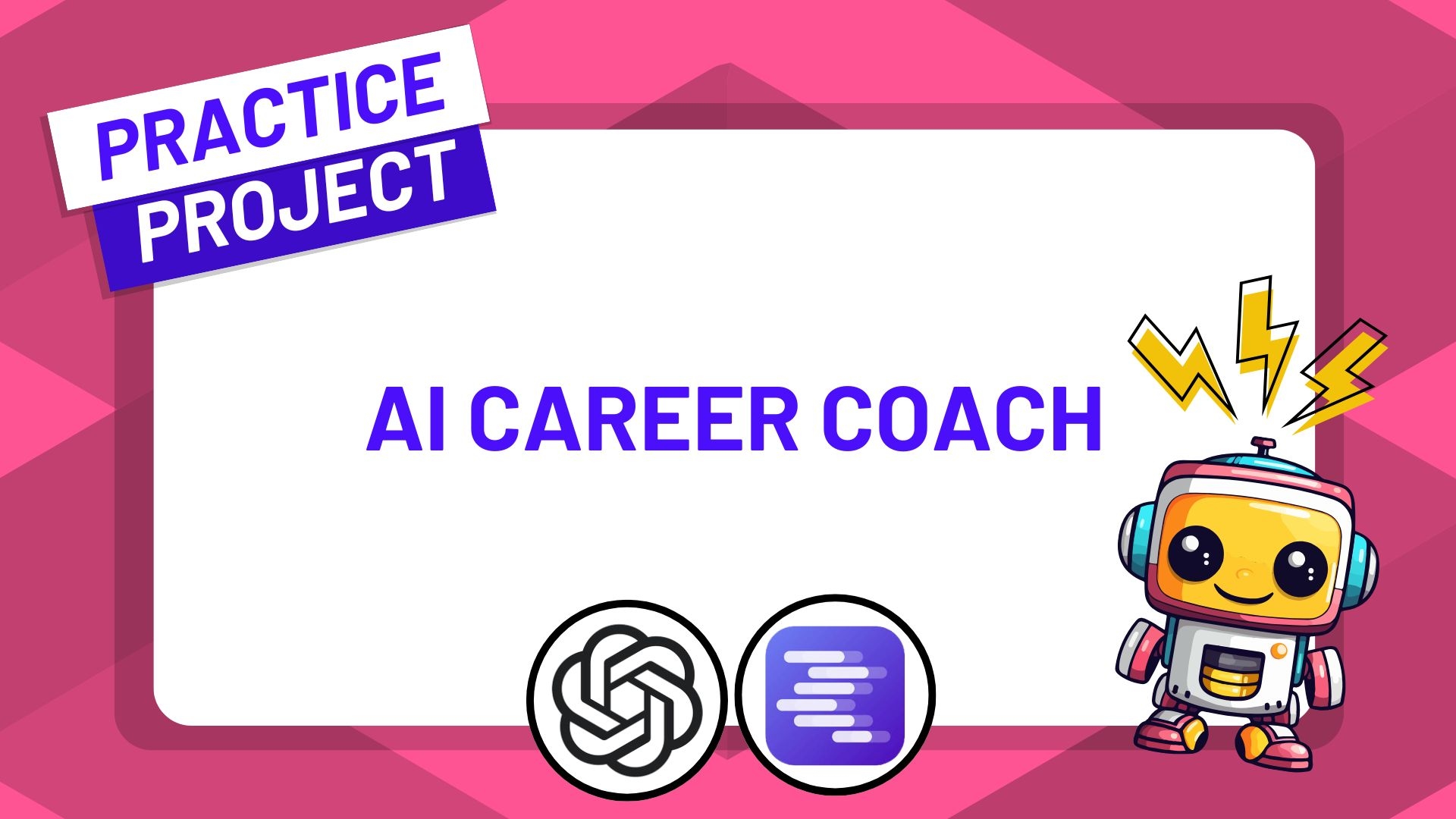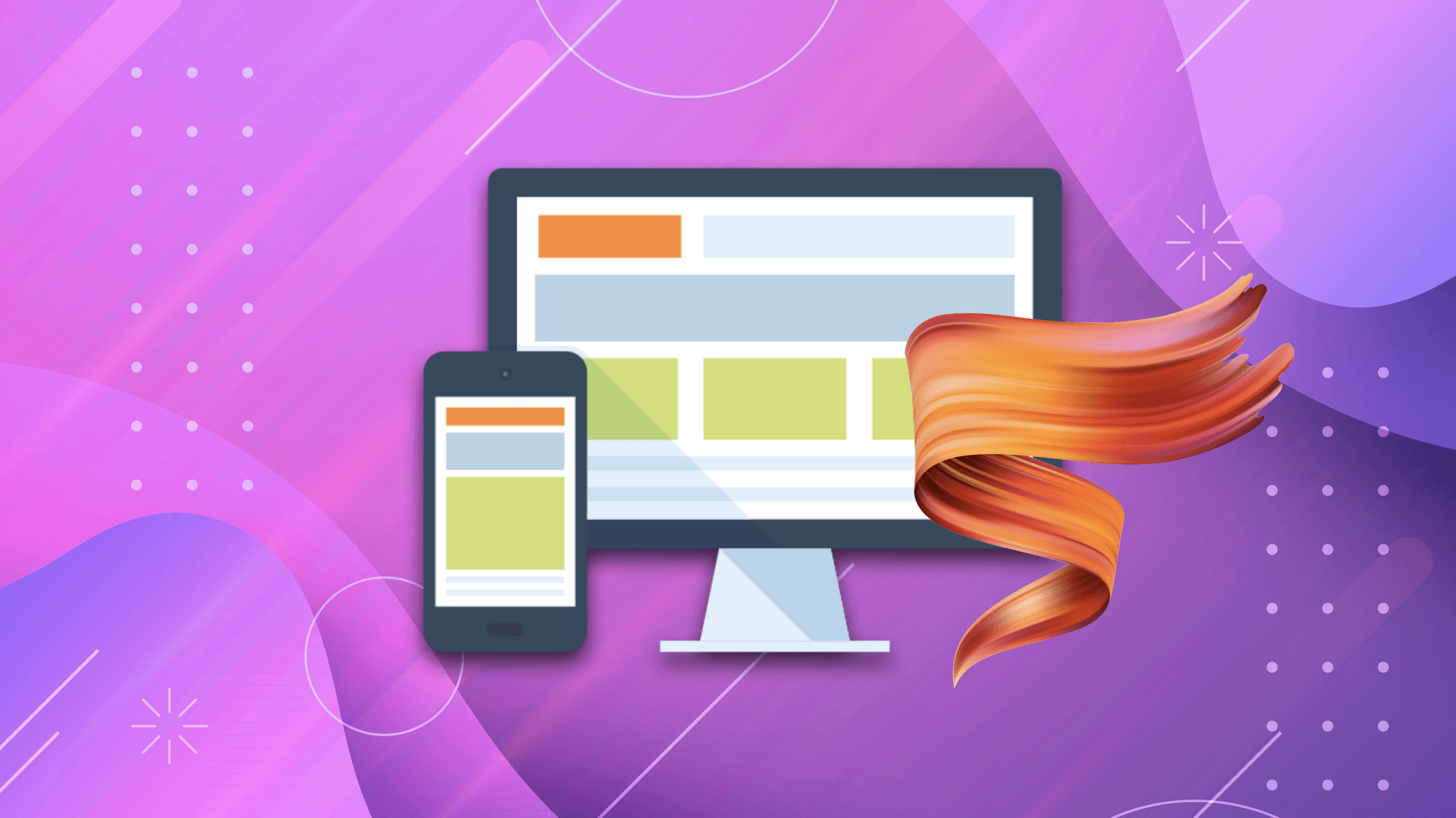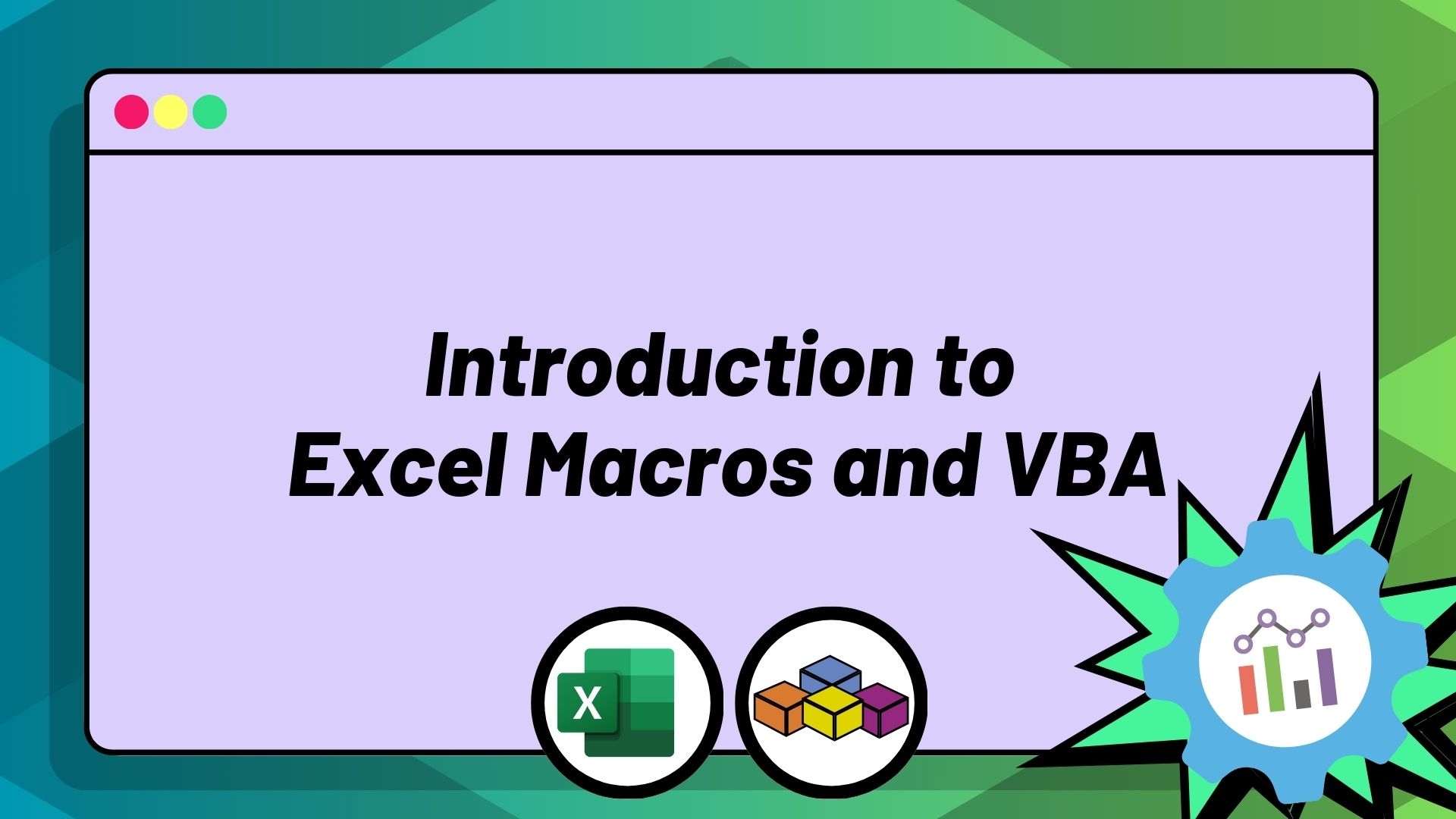
Introduction to Excel Automation: Excel Macros and VBA
Discover how to harness the capabilities of Excel Macros and VBA to enhance efficiency, automate tasks, and gain control over your data in Excel—all starting from the basics!
Last updated:
November 2024
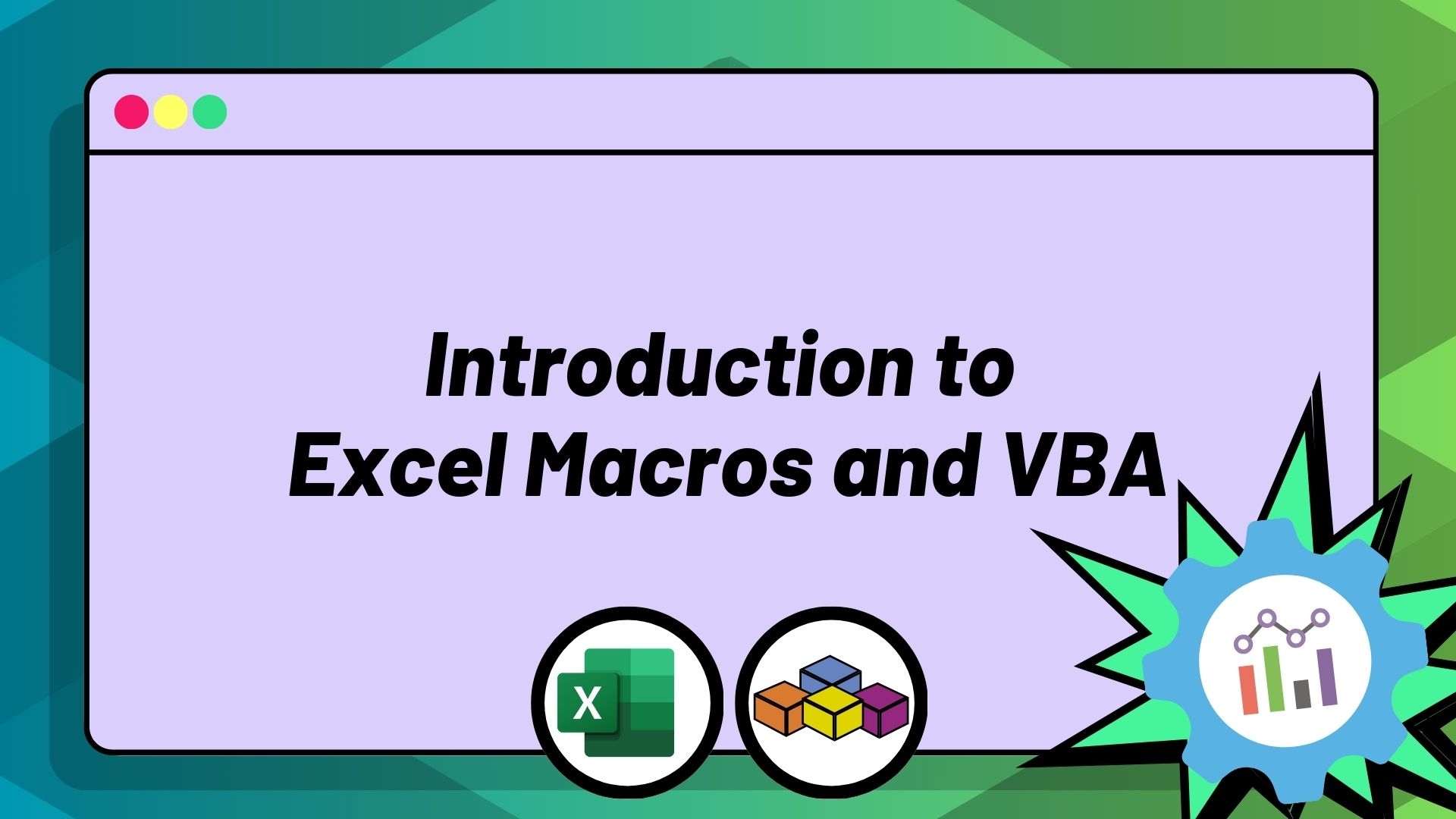
Introduction to Excel Automation: Excel Macros and VBA
Overview
Why Master Excel Macros and VBA?
Gaining expertise in Excel Macros and VBA (Visual Basic for Applications) can be a significant advantage for anyone frequently handling data, repetitive tasks, or business workflows in Microsoft Excel. Here are some compelling reasons why enhancing your skills in this area can transform the way you work:
1. Streamlining Routine Tasks Excel is commonly employed for activities requiring repetitive actions across different datasets, including formatting, calculations, data input, and organization. Without automation, these continuous tasks can consume valuable time and increase the chance of mistakes. Macros and VBA allow you to automate nearly any function in Excel, enabling you to perform processes with a single click that might take hours when done manually. This remarkable efficiency is especially crucial for professionals managing extensive data sets or working in data-centric industries like finance, operations, and analytics.
2. Increased Productivity and Time Efficiency Time is a critical asset in any business environment. By automating processes, macros and VBA can save you hours, even days, in the long term, allowing you to focus on more impactful tasks such as strategy, analysis, or innovation. This efficiency is particularly beneficial for urgent projects or when you need to frequently refresh the same report or analysis. Once configured, VBA macros can accomplish in seconds what would usually require a prolonged manual effort.
3. Customization and Versatility Excel Macros and VBA offer more control than standard Excel functionalities, enabling you to customize your workbooks to meet your specific requirements. You can modify your workbook to perform exactly as you want, integrating buttons, forms, and interactive features that enhance your workflow. For instance, you can create a personalized data entry form, build a dashboard that updates automatically, or develop a unique report generator that retrieves particular information from various sheets or workbooks.
4. Improved Career Opportunities and Growth VBA and Excel Macro skills are in high demand across various sectors. Proficiency in VBA can give you a competitive edge over other applicants by showcasing your advanced Excel capabilities, attention to detail, and problem-solving skills. Numerous positions in finance, operations, analytics, and even marketing seek candidates with automation expertise, as it demonstrates efficiency and independence. Furthermore, possessing VBA skills can result in increased duties or promotions, making you an asset in improving operational processes.
5. Foundation for Programming Skills Learning VBA can offer a great introduction to programming fundamentals like loops, variables, functions, and error handling, which also apply to other languages such as Python, JavaScript, or SQL. If you're keen on developing coding skills but unsure where to start, VBA provides a user-friendly environment within the familiar Excel interface. These competencies are transferable and can serve as a solid foundation for anyone interested in diving deeper into programming.
Wait... What's a Byte?
Bytes are concise courses designed to upgrade your knowledge and skills in just one day!
We understand that learning can be challenging. Sometimes, you just need a quick boost, right? To acquire something valuable, intriguing, and relevant to your career aspirations.
That's why we developed Bytes.
What Else Should I Know?
As a ZTM member, you won't only gain access to all our courses, bytes, and projects.
You'll also be part of our exclusive live online community classroom where you can learn alongside thousands of students, alumni, mentors, teaching assistants, and instructors.
Most importantly, you'll be taught by an industry expert (Travis) with real-world experience in working with Excel Macros and VBA Programming. He imparts the precise knowledge he applies in his professional role.
Additionally, like all ZTM courses, this one is continuously updated as the industry evolves, allowing you to use it as your go-to resource for mastering VBA fundamentals now and throughout your career.
Join thousands of Zero To Mastery graduates who have secured positions at renowned companies like Google, Tesla, Amazon, Apple, IBM, JP Morgan, Facebook, Shopify, and other top tech firms.
Our graduates come from diverse backgrounds, age groups, and levels of experience. Many started as complete novices.
So why can’t that be you?
And there's no risk involved. You can start your learning journey now, and if this course doesn't meet your expectations, we offer a 100% refund within 30 days. No fuss, no questions asked.
Structure
Total sections: 5
Total lessons: 29
1. Introduction
5 lessons
2. Introducing Excel Macros and VBA
6 lessons
3. Variables and User Input
6 lessons
4. Programming in VBA
11 lessons
5. Where To Go From Here?
1 lesson
Frequently asked questions
- No prior experience is necessary!
- You will need to have access to any version of Excel (Excel 365 will be used in demonstrations)
Absolutely! We issue a beautiful certificate upon completion. You can even proudly include Zero To Mastery Academy on your LinkedIn profile under the education section.
Yes, indeed! We offer top-notch subtitles in 11 languages: English, Spanish, French, German, Dutch, Romanian, Arabic, Hindi, Portuguese, Indonesian, and Japanese.
You also have the option to customize text size, color, background, and much more to ensure the subtitles meet your needs!
If you have further inquiries about the Academy membership, don’t worry! We’ve got more answers for you right here.
Price
Access to our private LinkedIn networking group
Custom ZTM course completion certificates
Live career advice sessions with mentors, every month
Full access to all future courses, content, and features
Access to our private Discord with 450,000+ members
Unlimited access to all bootcamps, bytes, and projects, and career paths
Access to our private LinkedIn networking group with 100,000+ members
Access to our private LinkedIn networking group
Custom ZTM course completion certificates
Live career advice sessions with mentors, every month
Full access to all future courses, content, and features
Access to our private Discord with 450,000+ members
Unlimited access to all bootcamps, bytes, and projects, and career paths
Access to our private LinkedIn networking group with 100,000+ members